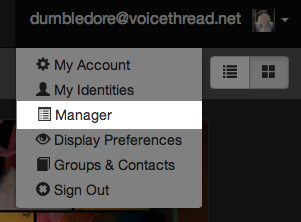Accessing the Manager
The Manager is where you will create and manage users’ accounts, as well as set default Organizational rules. To access your Manager, follow the steps below.
- Sign into your VoiceThread account.
- Click on your email address in the top-right corner of the page.
- Select “Manager” from the menu.