Unsharing
After you’ve shared a VoiceThread, you can always revoke that sharing access so that people can no longer see your VoiceThread.
- Access the sharing area.
- Tap on the person, group, or public setting you would like to adjust.
- Tap a different level of permission. Tap “Revoke access” to completely remove that person or group’s access.
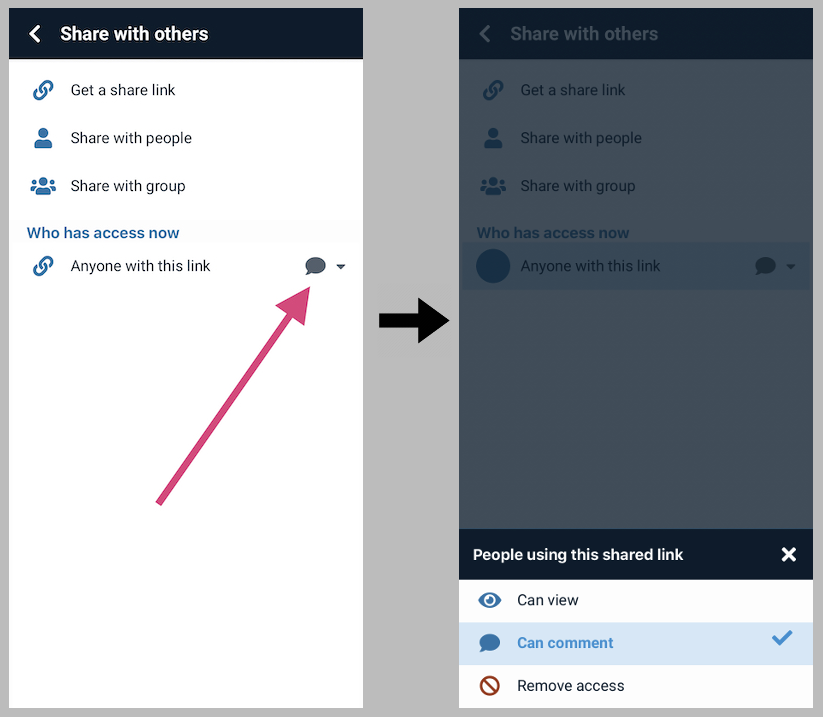
The settings will update instantly.